How to install third-party software, watching live video, and playing video game tutorials on Android mobile phones with Daq HD Network Player P4P HD
Installation process 1 Mobile phone installation sofa butler mobile phone version → 2 Mobile phone and Daqo P4P HD connection with a router → 3 Dacor P4P · HD engineering mode settings "debugging mode" and "debugging mode collection" is turned on → 4 mobile push install →5 successfully installed
Steps
1. Use Android phone to download and install the sofa butler mobile version: http://pub.shafa.com/download/shafa_mobile.apk;

2. Open the sofa butler mobile phone version on the mobile phone;

3, the need for mobile phones and the need to install the sofa butler of the TV (or box) in the same LAN (for example, mobile phones and TVs use the same home Wi-Fi); sofa butler mobile phone page select "install sofa butler"

4. For other equipment than Xiaomi brand, please select "Other brand equipment installation"
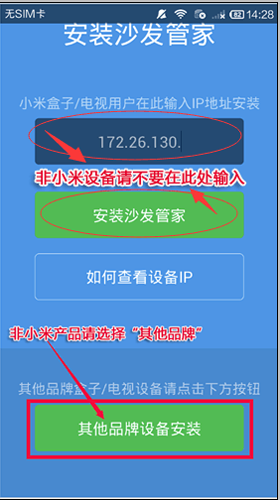
5, find the IP corresponding TV (or box), and click on the link. [If the corresponding device is not displayed, click on the connection failed, the sofa butler phone version shows "find device", please wait a moment]

6. After clicking the connection button, the installation package will be automatically sent to the TV for installation. The installation process may take a few minutes. Please wait patiently.

7, mobile phone screen as shown in the figure, indicating that the installation has been successful.

It may take a long time for the sofa butler mobile version to connect to the TV. Please try to connect several times.
If you cannot connect the device, please check the box settings → Advanced Settings → About → Engineering Mode → Debug Mode and Debugging Information Collection, whether it is ON!


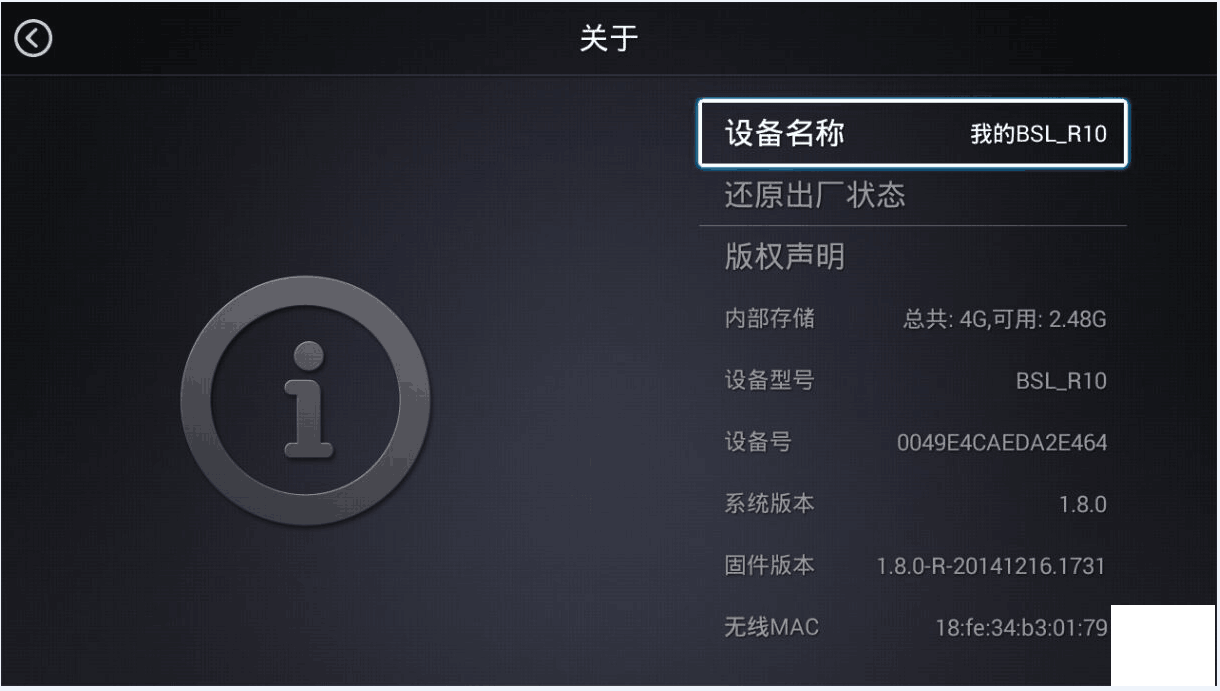
Repeatedly press the remote control left → right → left → right on the device name
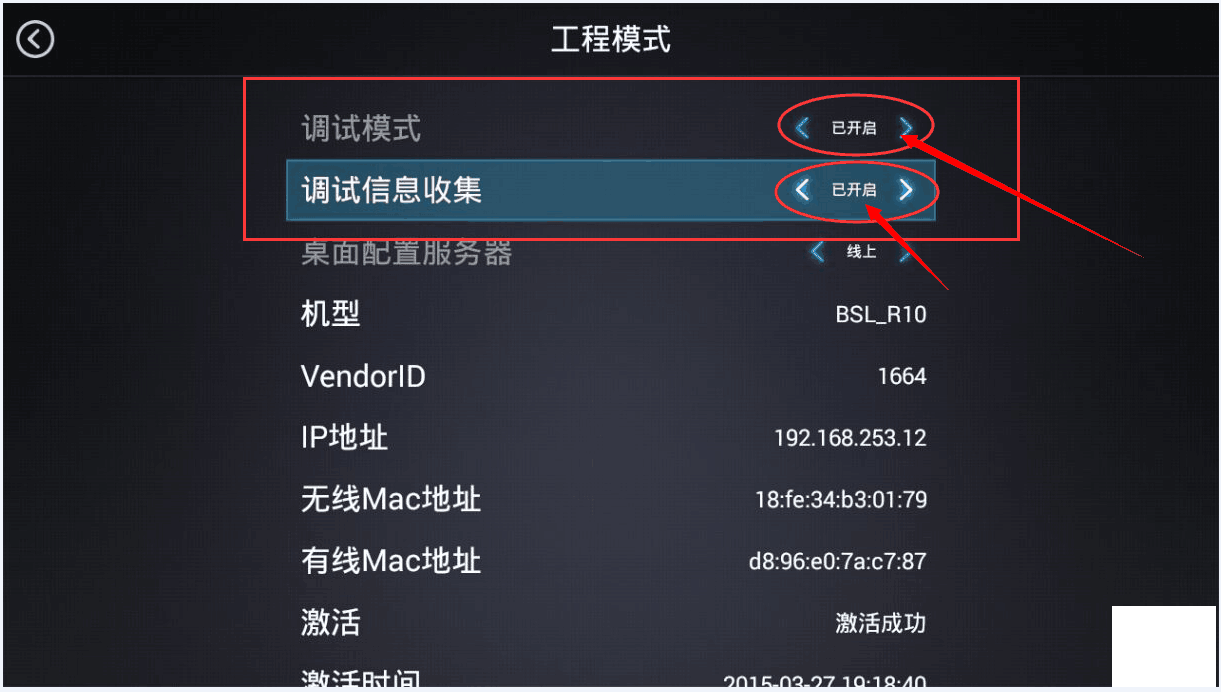
Until open engineering mode


If the installation fails, restart the device and try again by following the steps (may be useful). Still have questions please add the following sofa butler official QQ group.
Watch videos on smart TVs and recommend using pudding videos. Fun smart TV (and box), exciting content in the sofa network.
Microwave PCB
microwave PCB`s is a type of PCB designed to operate on signals in the megahertz to gigahertz frequency ranges (medium frequency to extremely high frequency). These frequency ranges are used for communication signals in everything from cellphones to military radars. The materials used to construct these PCB`s are advanced composites with very specific characteristics for dielectric constant (Er), loss tangent, and CTE (co-efficient of thermal expansion).
High frequency circuit materials with a low stable Er and loss tangent allow for high speed signals to travel through the PCB with less impedance than standard FR-4 PCB materials. These materials can be mixed in the same Stack-Up for optimal performance and economics.
The advantages of using materials with a low X, Y and Z CTE is a resulting PCB structure that will remain extremely stable in high temperature environments while operating at up to 40 GHz in analog applications. This allows for the effective placement of very fine pitch components including, in some cases, bare die-attach. Additionally, the low CTE materials will facilitate the alignment of multiple layers and the features they represent in a complex PCB Layout.
Features
.CTEr = +40/+50 ppm per °C (low); Tg (glass transition temperature) is 280°C
.ER = 3.38/3.48 at 10.0 GHz
.ER is constant to 40.0 GHz
.ED (electro-deposited) copper only
.Layer-to-layer thickness control = +/- 0.001
.Fabrication costs are typical to slightly increased
Microwave PCB
Microwave PCB,Microwave Frequency PCB,Bare Copper Microwave PCB,High Frequency PCB
Storm Circuit Technology Ltd , https://www.stormpcb.com