How ADS Low Noise Amplifiers Import LNA Models
ADS Import LNA Amplifier Model Method
The ATF-35143 low-noise amplifier is used, but the device library does not have this device model. The files that can be downloaded from the Internet are s2p and ZAP files. How do I pour in? In fact, it is the problem of how to see the mold during the period that does not exist in the device library. Thank you!
The simulation needs to use the Pb model for the analysis of the DC operating point and the sp model for the S parameter analysis. The Agilent website does not seem to have a model library for this device.
Which heroes have simulated ADS case books designed by LNA? :
ZAP file is imported using File->Unarchive Project and then the device model is used as a Subnetwork
The device model in the S2P file is a linear model S parameter derived under certain bias conditions and can only be used for S-parameter and NF simulation. S2P can be imported by a data Item->S2P
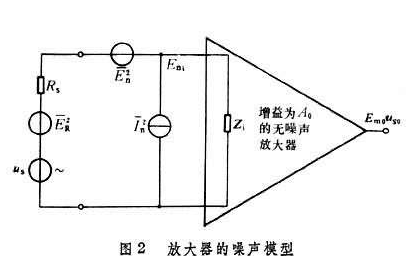
The device model in the ZAP file is a non-linear model. Under the same bias conditions, the same S-parameters can be obtained. The S-parameters and other non-linear simulations can successfully implement the ZAP file dumping! After seeing the device model, the next step is to do a DC point scan and S-parameter simulation. The S2P file's plunge also needs to be looked for, just installed, not yet familiar with. How is the DC operating point of the device S-parameter scanning determined? If I need the working point is Vds=2V, Ids=10mA.
Do DC simulation first
(1) For simplicity, use template, Insert -> Template, select FET_curve_tracer
(2) Connect to your FET and set VGS, VDS scan range (start, stop, step)
(3) Run the simulation to get the curve of Ids vs. VDS under different VGS. According to your requirement, find the corresponding point on the curve to determine the bias circuit.
ZTF file ATF35143 device, DC scanning simulation has been made, the key is marked in the DC simulation Vds = 2V, Ids = 10mA, how to link with the S-parameter scanning simulation? How do I know the DC operating point of the device when scanning S-parameters?
S2p format file found, zap format file how can not find it, only a zip archive, open the deb format file, which boss provided my MGA 71543 ZAP format file?
71543 does not seem to have a ZAP file. DEB format can also be used, look at the ZIP inside the TXT file will know how to do
(1) First use NOTEPAD to edit a TXT file containing the following command, and RENAME is MGA71543.BAT, and MGA71543.DEB is placed in the same directory
c:ads2005abinhpeesofpkg -i MGA71543.deb
If you are using other versions of ADS or if ADS is installed in a different directory, change the path to hpeesofpkg.exe.
(2) Execute MGA71543.BAT in COMMAND PROMPT
Start->Run->command
Go to the directory where MGA71543.BAT is located
Running MGA71543
(3) There will be a MGA71543 directory under the directory C:/ADS2005A/CUSTOMENCODED
(4) Restart ADS. MGA71543 will appear in the left component column. There is a four-legged component inside. OVER
ADS has a DESIGN GUIDE that calculates the bias circuit automatically, but I have not used it.
DesignGuide->Amplifier->Tools->Transistor Bias UTIlity I found that after adding DC Block and DCFeed, the system's S parameters and the parameters of the S2P file downloaded from the Internet have some changes. The main reason is that the S21 change is relatively large. I also need to check it carefully. Look at the place where there is a problem. However, there is a bit of advanced ADS functionality, but it is not easy to use, there is no other software to use, I want to look at the voltage and current, to learn for a long time, and now have not yet settled; ADS is too complex to use, online information is also less, not open .
Add the bias circuit first, use DC_BLOCK to connect the input and output terminals to separate DC, and connect DC_FEED to the interval between the power supply and FET. Do S-parameter simulation. The resulting S-parameters should be consistent with the S2P files you downloaded. .
Next you can see the stability, StabFact, StabMeas, Mu, MuPrime these are ready-made controls
Indoor Rental LED Display is hot selling product in the led screen market. We usually use Nova MSD300 sending card and MRV328 receving card, other controll system also can be accepted, like Linsin,colorlight and so on.....About the led lamp, we use kinglight led lamp, IC is ICN2038S, refresh rate is 1920hz. We also provide other option if the client need higher quality, like Nationstar led lamp and refresh rate can make 3840hz. This 500x500mm LED display panel can also can make curved led display, ±15° flexible curved option.
Application:
* Business Organizations:
Supermarket, large-scale shopping malls, star-rated hotels, travel agencies
* Financial Organizations:
Banks, insurance companies, post offices, hospital, schools
* Public Places:
Subway, airports, stations, parks, exhibition halls, stadiums, museums, commercial buildings, meeting rooms
* Entertainments:
Movie theaters, clubs, stages.
Indoor Rental LED Display,Advertising Led Display,Indoor Led Display,Rental Led Display
Guangzhou Chengwen Photoelectric Technology co.,ltd , https://www.cwleddisplay.com