Eigrp configuration example
EIGRP uses DUAL for fast convergence. The router running EIGRP stores the neighbor's routing table, so it can quickly adapt to changes in the network. If the appropriate route is not used in the local routing table and the appropriate alternate route is not used in the topology table, EIGRP will query the neighbor to discover the alternate route. The query will continue to propagate until an alternate route is found or an alternative route is determined to exist
EIGRP sends partial updates instead of periodic updates and only sends when the routing path or metric changes. The update only contains information about the changed link, not the entire routing table, which can reduce the bandwidth usage. In addition, the propagation of these partial updates is automatically restricted and only passed to the required routers, so EIGRP consumes much less bandwidth than IGRP. This behavior is also different from the link state routing protocol, which sends updates to all routers in the zone.
There are three tables in EIGRP Databases (EIGRP database) as follows:1, neighbor table neighbor table: EIGRP router will send HELLO package after startup to find and maintain neighbor relationship
2. Topology table: The EIGRP router will load the routing path information received from the neighbor into its own topology table to form an awareness of the entire network topology.
3. Routing table routing table: The router relies on it to forward data. The content of the table is added to the routing table by running one or more successors calculated by the topology table.
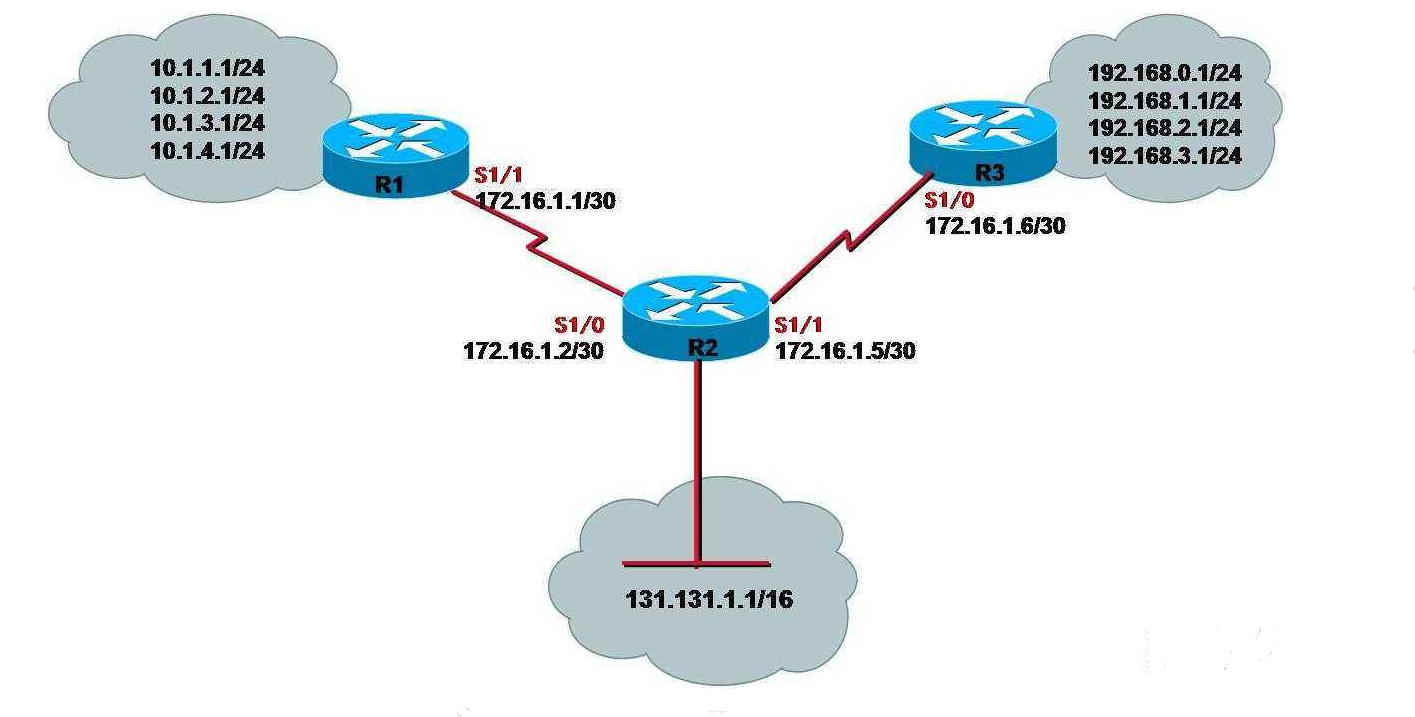
EIGRP uses AD and FD to maintain successor and feasible successor.
1, AD-advertised distance: the metric from the EIGRP neighbor to the target network
2, FD-feasible distance: local to neighbor router metric + AD
My home, your car, 100 AD, your home to the car hundred FD, my home to the car hundred (my home to your home + your home to the car hundred)
Successor I understand that the optimal path is being used, the feasible successor is a little worse than him, the alternate path
How to choose successor and feasible successor?By comparing all FDs that reach the target network path, EIGRP selects the lowest FD to join the routing table to become the successor, and the second lowest becomes the feasible successor.
Because there is a feasible successor, when the successor fails, the feasible successor can be replaced immediately, without waiting for the holddown timeout, so EIGRP can converge very quickly when the network changes.
This is the function and feature of EIGRP fast convergence.
It is also practical to apply this mechanism to life or work. First, use the best and best method, and keep an alternative plan, just in case.
EIGRP metricI have already mentioned the measurement of IGRP metrics in the IGRP article.
In fact, IGRP and EIGRP metric calculations are similar, except that IGRP is a 24-bit format, while EIGRP is a 32-bit format, so it is 256 times (8 bits = 256). Then calculate a value according to the method of calculating the IGRP metric, and then multiply by 256 is the measure of EIGRP.
Two commonly used parameters for measuring metrics:1. Bandwidth: The seventh power of 10 is divided by the lowest bandwidth value in a routing path, and then multiplied by 256.
2, delay: delay of all interfaces and multiplied by 256, the unit is microseconds
As mentioned in the previous IGRP, it is not advisable to modify the weight...K value.
If necessary, it is recommended to modify it according to the actual situation after careful calculation. It is the same in EIGRP, and when the K values ​​do not match, they cannot form neighbors.
The method of modifying the k value is the weight of the weight metric weights tos k1 k2 k3 k4 k5 routing mode
.EIGRP-Metric calculation methodEIGRP selects a primary route (best route) and a backup route on the topology table (EIGRP supports up to 6 links to the destination). It supports several routing types: internal, external (non-EIGRP) and summary routing. EIGRP uses mix.
i. Five standards for EIGRP Metric
1. Bandwidth: 10 to the power of 7 divided by the lowest bandwidth between source and destination multiplied by 256
2. Delay: The cumulative delay of the interface is multiplied by 256, in microseconds.
3. reliability: The value of the most unreliable reliability between source and destination, depending on the keepalive (the greater the number, the more reliable)
4. Loading: The value of the worst load between the source and the destination, depending on the packet rate and the interface configuration bandwidth (the worst, the teacher said is the one with the highest value!)
5. Maximum Transmission Unit (MTU): The smallest MTU.MTU in the path is included in the EIGRP routing update, but generally does not participate in the EIGRP degree operation.
Ii. Calculation of EIGRP Metric: EIGRP uses DUAL to determine the best route to the destination. EIGRP does not use when the best route is out of order
Holddown timer and immediately use the backup route (feasible successor), so that EIGRP can quickly converge
The formula for EIGRP calculation, K is a constant, and the formula is as follows:Metric=[K1*bandwidth+(K2*bandwidth)/(256–load)+K3*delay]*[K5/(reliability+K4)]
Default: K1=1, K2=0, K3=1, K4=0, K5=0 It is not recommended to modify the K value. The K value is carried by the EIGRP hello packet. If the K values ​​of the two routers do not match, they are
Metric weight Tos K1 K2 K3 K4 K5 does not form a neighbor relationship to modify the K value, Tos defaults to 0.
EIGRP packetThree routes are mentioned in IGRP: internal routing, system routing, external routing
There are 5 types of packages in EIGRP:1, hello package: EIGRP router uses HELLO package to discover neighbors and keep-alive
2, update package: usually used multicast (224.0.0.10) and unicast to send, occurs in the network state changes, topology changes, router joins and state changes
3. query package: query packet----inquiry packet, that is, when the router just starts or does not calculate the FD, it sends the packet to the neighbor to query whether there is an FD to the destination, usually with a multicast address.
4, reply package: response package of the query package, responding in unicast mode
5, ACK package: confirmed for some special packages, is sent in unicast mode. The Update, query, and reply packages all need to be confirmed, and the hello package does not.
Regarding a confirmed problem: In the network, A has two neighbors, B and C. When it sends the update packet to B and C, it will wait for the ACK packet (stop-and-wait) from B and C. If C has a problem at this time and does not send an ACK to A, and A only receives an ACK from B, then A will wait until the ACK of C is received before continuing to transmit the next update. In doing so, it is very influential, and EIGRP solves this problem by using a unicast address to send unacknowledged multicast packets.
After the EIGRP router in the network is started, the EIGRP-enabled interface periodically sends out multicast packets, hello. Within the same AS, after other routers running EIGRP receive the packet, It will establish a neighbor relationship with it and add it to its neighbor table. Here, if they are not in an AS, or if the K values ​​do not match, they will not be able to form a neighbor!
The hello period of EIGRP is divided into two cases:1. On the high-speed link: T1 or above, broadcast network, point-to-point... 5s in these links
2, on the low-speed link: below T1, ISDN BRI, FR, etc... once for 60s
Neighbor failure: Each router periodically sends a hello packet to maintain the neighbor relationship with other routers. If a router has not received a hello packet from a neighbor within a certain period of time, the neighbor will be declared invalid. The time to wait for this to expire is hold time, which is three times the hello time!
It is generally recommended not to modify these parameters, but if there are special needs, such as low-speed links, the hello frequency is too high, it will cause congestion, we can pass the command:
Ip hello-interval eigrp {AS-num} {seconds}------------Modify hello time
Ip hold-time eigrp {AS-num} {seconds}----------Modify hold-time
Here, if you modify the hello time, the hold-time should also be changed accordingly, because the default hold-time is 3 times the hello time.
Note: EIGRP does not use the second address (secondary address) to record neighbor relationships, it will use the interface's primary address!
The full name of EIGRP is Enhanced. The Interio Gateway Routing Protocol can be seen as an enhanced IGRP, which is to re-improve IGRP to form EIGRP. EIGRP combines distance vector and link-state. The advantage is to speed up the convergence. The method used is DUAL (Diffusing Update Aigorithm). When the path changes, DUAL will transmit the changed part instead of the entire path table. The Router has the path table for storing neighbors. When the path changes, Router It can react quickly, and EIGRP does not periodically transmit change messages to save bandwidth usage. It is also worth noting that EIGRP has protocols that support multiple network layers, such as IP layer pairs: IP layer, IPX layer to IPX. Layer, AppleTalk RTMP vs. RTMP, as shown below:
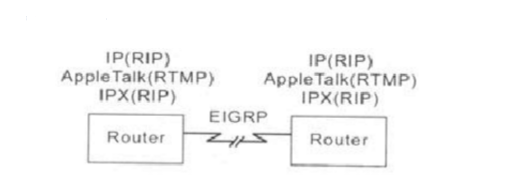
EIGRP integrates IP, AppleTalk and IPX protocols.
EIGRP is the most typical balanced hybrid routing protocol. It combines the advantages of two kinds of routing protocols, distance vector and link state. It uses the scatter update algorithm (DUAL) to achieve high routing performance.
The characteristics of the EIGRP protocol are as follows.The routers running EIGRP form a neighbor relationship and exchange routing information. Neighboring routers maintain contact by sending and receiving Hello packets to maintain neighbor relationships. The default interval for sending Hello packets is 5s clock.
â— The router running EIGRP stores routing table information of all its neighboring routers to quickly adapt to routing changes;
• If no suitable route exists, EIGRP will query its neighboring routers to discover routes that can be replaced.
â— Use irregular updates, that is, send partial update information only when the router changes the measurement standard or the topology changes.
â— Support variable length subnet mask (VLSM) and discontinuous subnets, and set the automatic route summarization function.
â— Support multiple network layer protocols. In addition to the IP protocol, it also supports protocols such as IPX and AppleTalk.
â— Inside the router running EIGRP, there is an adjacent router table, a topology table, and a routing table.
â— Using the DUAL algorithm, it has good route convergence characteristics.
â— EIGRP and IGRP with the same autonomous system number exchange routes with each other
EIGRP OverviewEnhanced Interior Gateway Routing Protocol (hereinafter referred to as "EIGRP") is a distance vector routing protocol developed by Cisco to support multiple network layer protocols such as IP and IPX. Since TCP/IP is the most commonly used protocol in today's networks, this article only discusses EIGRP in an IP network environment.
EIGRP is a balanced hybrid routing protocol (a term coined by Cisco) that combines the characteristics of traditional distance vector protocols: routing information relies on neighbor router advertisements, obeys route splitting and reverse poisoning rules, route auto-induction, and simple configuration. There is also a traditional link state routing protocol feature: there is no limit on the number of route hops. When the routing information changes, the incremental update mode is used to retain the understanding of all possible routes (the topology of the network) and support the variable elongate. Net mask, route manual induction. At the same time, the protocol has its own unique features: support load balancing on non-equal cost routing, and use differential update algorithm (DUAL) to quickly converge on the premise of ensuring no routing loops. Therefore, it is suitable for medium and large networks.
EIGRP terms and concepts1. In EIGRP, there are five types of packets:
HELLO: Sends in multicast mode to discover neighboring routers and maintain neighbor relationships.
Update: When the router receives the first HELLO packet of a neighboring router, it unicasts an update packet containing the routing information it knows. When the routing information changes, an update packet containing only the change information is sent in multicast mode. Note that the contents of the two update packages are different.
Query: When a link fails and the router recalculates the route but there is no feasible successor route in the topology table, the router sends a query packet to its neighbors in multicast mode to ask if they have a Feasible successor route to the destination.
Reply: A single point of return to the querying party to respond to the query packet.
Acknowledgement (ACK): A single point of transmission used to confirm updates, queries, and reply packets to ensure the reliability of updates, queries, and reply transmissions.
2. Feasible distance: The measure of the shortest path to a destination.
3. Successor: A successor is a directly connected neighbor router through which it has the shortest path to the destination. Forward the packet to the destination through the successor router.
4. Advertise distance: The metric of the shortest path from the neighboring router that the neighboring router advertises itself to a destination.
5. Feasible successor: A feasible successor is a neighboring router through which the destination can be reached. The router is not used because the metric of the route to the destination through it is higher than other routers, but its advertised distance is less than the feasible distance. And thus is stored in the topology table and used as an alternative route.
6. Feasible conditon: The above four terms constitute a feasible condition and are the basis for the EIGRP router to update the routing table and topology table. The feasible conditions can effectively prevent routing loops and achieve fast convergence of routes.
7. Active state: When a router loses a route to a destination and no feasible successor is available, the route enters an active state and is an unavailable route. When a route is active, the router sends a query to all neighbors to find another route to the destination.
8. Passive state: When a router loses a successor to a route and has a feasible successor, or finds a successor, the route enters a passive state and is an available route.
EIGRP operationThe router that initially runs EIGRP has to go through the process of discovering neighbors, understanding the network, and selecting routes. In this process, three independent tables are established: a neighbor table with neighboring routers, a topology table describing the network structure, and a routing table. These three tables are updated as the network changes during the run.
1. Establish a neighbor relationship
Since the beginning of the EIGRP-enabled router, the HELLO packet is continuously sent out from the various interfaces participating in EIGRP with the multicast address. When the router receives the first HELLO packet of a neighboring router, it sends back an update packet by unicast. After obtaining the confirmation of the update packet by the other router, the two parties establish a neighbor relationship.
2. Discover the network topology, choose the shortest path by
When the router dynamically discovers a new neighbor, it also obtains the routing information advertised by the new neighbor. The routing update information obtained by the router is first compared with the information recorded in the topology table, and the route that meets the feasible conditions is placed. Enter the topology table, and then add the route through the successor router in the topology table to the routing table. If the route through the feasible successor router is within the scope of the configured non-equal cost route load balancing, it is also added to the routing table. Otherwise, it is saved in the topology. The table serves as an alternative route. If the router learns multiple routes to the same destination through different routing protocols, the management distance of the route is compared, and the route with the smallest management distance is the optimal route.
3. Routing query, update
When the routing information does not change, the EIGRP neighbors only maintain the neighbor relationship by sending a HELLO packet to reduce the occupation of the network bandwidth. When a neighbor is found to be lost and a link is unavailable, EIGRP immediately looks for a feasible successor router from the topology table and enables alternate routing. If there is no successor router in the topology table, EIGRP relies on its neighbors to provide routing information, and sends the query packet to all neighbors after the route is placed in an active state.
If a neighbor has a route to the destination, it will reply to the query and will not spread the query any more. Otherwise, it will further query each of its own neighbors, only after all the queries have been answered. EIGRP recalculates the route and selects a new successor router.
Verification of EIGRP operationIn the network topology shown in the following figure, the router performs basic EIGRP configuration. All routers belong to EIGRP Autonomous System 1. Other routing protocols are not configured. We use the information obtained by running EIGRP related commands to verify EIGRP operation.
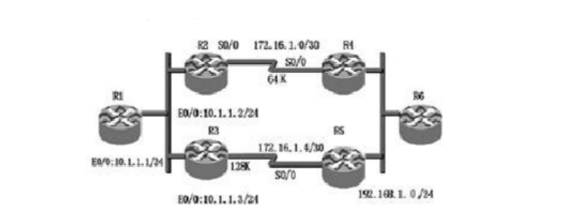
We use router R2 as an example to verify how EIGRP understands the network and routes.
For destinations 192.168.1.0, 172.16.1.4, router R2 receives the routes advertised by its two neighbor routers R3 (10.1.1.3) and R4 (172.16.1.2). The shortest path to the destination 192.168.1.0 is through R3, the feasible distance is 20563200, but the advertising distance of R4 (281600) is less than the feasible distance, which is in accordance with the feasible conditions, so R4 is a feasible successor router of the route. The shortest path to the destination 172.16.1.4 is through R3, the feasible distance is 20537600, and the notified distance through R4 (20537600) is equal to (note: not less than) the feasible distance, which does not meet the feasible conditions, so R4 cannot be used as a feasible successor to the route. router.
By default, EIGRP is load balancing on equal cost routes. Therefore, the route to the destination 192.168.1.0 in the routing table is only through the router R3 (10.1.1.3), and the alternative route (R4) is stored in the topology table. in. Because it is a route learned through internal EIGRP, the management distance of the route is 90. If non-equal cost load balancing is configured, the alternate route will also be added to the routing table.
Finally, it is important to note that since EIGRP is Cisco's proprietary routing protocol, the content discussed in this article is based on Cisco routers.
Eigrp configuration instance//100 is the number, the same eigrp group must be consistent before they can communicate with each other.
Router eigrp 100
/ / Name your network segment, if it is a subnet, the mask needs to be reversed, that is, 0.0.0.255 is 255.255.255.0 with 255- can be
Network 192.168.1.0 255.255.255.0
Each route runs the above configuration to establish routing information.
/ / Only consider the configuration of the delay K value method
Metric weights 0 0 0 1 0 0
//hello packet send time and timeout relationship is three times
Interface FastEthernet0/0
Ip hello-interval eigrp 1 2
Ip hold-time eigrp 1 6
Make 75% of the interface bandwidth for EIGRP updates. Doubt
Interface Serial0/0.1
Bandwidth 64
Ip bandwidth-percent eigrp 1 150
Router eigrp 100
Passive-interface Ethernet0/0 // three forms, do not send or update http://
Network 172.31.0.0
Metric weights 0 0 0 1 0 0
Redistribute routes to EIGRPAsk questions and then post the routes learned in other ways to the EIGRP routing process.
Router1#configure terminal
Enter configuration commands, one per line. End with CNTL/Z.
Router1(config)#router eigrp 55
Router1(config-router)#redistribute rip
Router1(config-router)#default-metric 1000 100 250 100 1500
Router1(config-router)#exit
Router1(config)#end
Router1#
NOTE If you are re-publishing a static route, you do not need to configure the default-metric command. For other protocols, you must configure this command or you cannot re-publish it. You can also use the filter list for route filtering before re-publishing, so that only specific routes are re-published.
Router1(config)#router eigrp 55
Router1(config-router)#redistribute ospf 99
Router1(config-router)#distribute-list 7 out ospf 99
Configuring EIGRP route summarization
Ask to reduce routing table size and enhance stability through route summarization
Reply
Router1#configure terminal
Enter configuration commands, one per line. End with CNTL/Z.
Router1(config)#interface Serial0/0.2
Router1(config-subif)#ip summary-address eigrp 55 172.25.0.0 255.255.0.0
Router1(config-subif)#exit
Router1(config)#end
Router1#
The default is automatic route summarization, which is closed with no auto-summary (automatically closed after 12.2(8)T)
At the same time, you can configure the summary route and announce part of the subnet route.
Router9# configure terminal
Enter configuration commands, one per line. End with CNTL/Z.
Router9(config)#ip prefix-list 10.5.5/24 permit 10.5.5.0/24
Router9(config)#route-map LEAK10-5-5 permit 10
Router9(config-route-map)#match ip address prefix-list 10.5.5/24
Router9(config-route-map)#exit
Router9(config)#interface Serial0/0
Router9(config-if)#ip summary-address eigrp 55 10.5.0.0 255.255.0.0 leak-map LEAK10-5-5
Router9(config-if)#exit
Router9(config)#end
Router9#
Note Route summarization is also one of the features of EIGRP. It can be configured to be aggregated on the interface of any router. It is not only aggregated in ABR like OSPF. The metric for the summary route is the same as the metric for the best subnet route in the summarized route. The Leakmap feature was introduced after 12.3(14)T to release some of the more matching routes while summarizing routes.
Use the Route Map method to configure redistributionAsk questions to use the Route Map method with better granularity to configure re-release
Reply
Router1#configure terminal
Enter configuration commands, one per line. End with CNTL/Z.
Router1(config)#ip route 192.168.10.0 255.255.255.0 172.22.1.4
Router1(config)#ip route 192.168.11.0 255.255.255.0 172.22.1.4
Router1(config)#ip route 192.168.12.0 255.255.255.0 172.22.1.4
Router1(config)#access-list 20 permit 192.168.10.0
Router1(config)#access-list 21 permit 192.168.11.0
Router1(config)#route-map STATIC permit 10
Router1(config-route-map)#match ip address 20
Router1(config-route-map)#set metric 56 100 255 1 1500
Router1(config-route-map)#set tag 2
Router1(config-route-map)#exit
Router1(config)#route-map STATIC permit 20
Router1(config-route-map)#match ip address 21
Router1(config-route-map)#set metric 128 200 255 1 1500
Router1(config-route-map)#exit
Router1(config)#route-map STATIC deny 30
Router1(config-route-map)#exit
Router1(config)#router eigrp 55
Router1(config-router)#redistribute static route-map STATIC
Router1(config-router)#exit
Router1(config)#end
Router1#
EIGRP is disabled for a specific interfaceAsk a question to ban a port from participating in EIGRP
Reply
Router1#configure terminal
Enter configuration commands, one per line. End with CNTL/Z.
Router1(config)#router eigrp 55
Router1(config-router)#passive-interface Serial0/1
Router1(config-router)#exit
Router1(config)#end
Router1#
Note The passive interface here is different from RIP. Since the result is that the neighbor cannot be formed on this interface, it cannot be sent or received after using this command.
Adjust EIGRP metrics
Ask to modify the EIGRP router metrics learned
Reply
Router1#configure terminal
Enter configuration commands, one per line. End with CNTL/Z.
Router1(config)#access-list 22 permit 192.168.30.0
Router1(config)#access-list 33 permit 192.168.30.0
Router1(config)#router eigrp 55
Router1(config-router)#offset-list 33 out 10000 Serial0.1
Router1(config-router)#offset-list 22 in 10000 Serial0.1
Router1(config-router)#exit
Router1(config)#end
Router1#
Timer adjustment
Question adjustment timer optimization convergenceReply
Router1#configure terminal
Enter configuration commands, one per line. End with CNTL/Z.
Router1(config)#interface Serial0.1
Router1(config-subif)#ip hello-interval eigrp 55 3
Router1(config-subif)#ip hold-time eigrp 55 9
Router1(config-subif)#exit
Router1(config)#end
Router1#
Note One feature of EIGRP is that the adjustment of the timer can be based on the port, and there is no need to keep the timer settings of all devices in the entire network consistent. Each timer is independent.
Options for the eigrp stub command:
1) connected: Broadcast connected routes, only those interfaces that match the network command.
2) summary: broadcasts the route of automatic summary or static configuration summary.
3) static: Broadcast static route (assuming the redistribute static command has been configured).
4) redistributed: Broadcast redistributed routes (assuming that redistribution is configured).
5) receive-only: Do not broadcast any routes.
Note: Although the stub does not forward Query messages, it still has to establish adjacencies with other routers.
EIGRP load balancingLike RIP, EIGRP allows up to six equal metric routes to be loaded into the routing table at the same time. However, due to the complexity of metric calculations, it is possible that the metrics of several routes are only very close and not exactly equal. This can be adjusted using the variance multiplier command. Multiplier is defined as the multiplier factor of FD. If the metrics of other routes are smaller than variance*FD, they can be regarded as equal metric routes and added to the routing table at the same time (note that these routes must first be FS routes).
Once multiple routes to the same destination are added to the routing table, EIGRP can implement load balancing. The following are some EIGRP subcommands related to load balancing (configured under router eigrp):
1) variance: Any FS route whose metric is less than the variance value multiplied by the FD can be added to the routing table (but must be within the limit of the maximum-paths command).
2) maximum-paths {1. .6}: The maximum number of routes to the same destination (default is 4).
3) traffic-share balanced: The router performs load balancing among multiple routes. The lower the metric value, the more offloaded traffic.
4) traffic-share min: Although multiple routes are loaded, the traffic is sent using the smallest metric route.
5) traffic-share balanced across-interfaces: If there is a route that exceeds the maximum-paths setting, the router will select routes for different outgoing interfaces, which can better balance the load.
6) The traffic-share command is not configured: the average load is to multiple routes, regardless of its metric size.
EIGRP certificationEIGRP authentication is similar to OSPF, requiring you to create a key and activate authentication based on each port.
EIGRP also allows multiple keys to form a keychain with the same meaning as settings and RIP.
The interface sub-command for Cisco to activate EIGRP authentication is: ip authentication mode eigrp asn md5. If you use a keychain, the command is: ip authentication key-chain eigrp asn key_name.
Router1#configure terminal
Enter configuration commands, one per line. End with CNTL/Z.
Router1(config)#key chain ORA
Router1(config-keychain)#key 1
Router1(config-keychain-key)#key-string oreilly
Router1(config-keychain-key)#exit
Router1(config-keychain)#exit
Router1(config)#interface Serial0/1
Router1(config-if)#ip authentication mode eigrp 55 md5
Router1(config-if)#ip authentication key-chain eigrp 55 ORA
Router1(config-if)#exit
Router1(config)#end
Router1#
Note Note that here only the authentication is not an encrypted routing packet. The following provides a method to change the key to help the network smoothly transition to the new key.
Router1#configure terminal
Enter configuration commands, one per line. End with CNTL/Z.
Router1(config)#key chain Mars
Router1(config-keychain)#key 1
Router1(config-keychain-key)#key-string rocket
Router1(config-keychain-key)#accept-lifetime 00:00:00 Jan 1 1993 00:15:00 Nov 1 2006
Router1(config-keychain-key)#send-lifetime 00:00:00 Jan 1 1993 00:00:00 Nov 1 2006
Router1(config-keychain-key)#key 2
Router1(config-keychain-key)#key-string martian
Router1(config-keychain-key)#accept-lifetime 23:45:00 Oct 31 2006 infinite
Router1(config-keychain-key)#send-lifetime 00:00:00 Nov 1 2006 infinite
Router1(config-keychain-key)#end
Router1#
Automatic summary of EIGRP
EIGRP uses automatic summarization by default, which can be masked under the router eigrp process using the no auto-summary command (recommended).
EIGRP segmentation range
EIGRP will use the split range to limit its updates. You can use the no ip split-horizon eigrp asn interface subcommand to block the split range (it is generally not recommended).
EIGRP route filtering
Outgoing and incoming EIGRP updates can be filtered on a per-interface basis or through the entire EIGRP process. To filter the route, use the distribute-list command under router eigrp asn, which will reference the ACL to match the route.
The complete command format for the EIGRP distribution list:
Distribute-list {access-list-number | name} {in | out} [interface-type interface-number]
The EIGRP distribution list can also refer to the prefix list. The command format is as follows:
Distribute-list {prefix list-name} {in | out} [interface-type interface-number]
Note: Filtering the incoming route does not directly affect the routing table, but it prevents the topology information from entering the EIGRP topology table, which can still affect the routing table update indirectly.
Ask questions about filtering routes learned or announced by EIGRP
Inbound filtering
Router2#configure terminal
Router2(config)#access-list 34 deny 192.168.30.0
Router2(config)#access-list 34 permit any
Router2(config)#router eigrp 55
Router2(config-router)#distribute-list 34 in Serial0.1
Router2(config-router)#exit
Router2(config)#end
Router2#
Outbound filtering
Router1#configure terminal
Enter configuration commands, one per line. End with CNTL/Z.
Router1(config)#access-list 57 permit 172.25.1.0
Router1(config)#access-list 57 deny any
Router1(config)#router eigrp 55
Router1(config-router)#distribute-list 57 out Serial0/0.2
Router1(config-router)#exit
Router1(config)#end
Router1#
Filter using the prefix method and support the gateway option
Router9#configure terminal
Router9(config)#ip prefix-list ALLOWED-PREFIXES permit 10.0.0.0/8 le 32
Router9(config)#ip prefix-list ALLOWED-PREFIXES deny 0.0.0.0/0 le 32
Router9(config)#ip prefix-list ALLOWED-NEIGHBORS permit 172.18.19.1/32
Router9(config)#ip prefix-list ALLOWED-NEIGHBORS permit 172.18.19.4/32
Router9(config)#ip prefix-list ALLOWED-NEIGHBORS deny 0.0.0.0/0 le 32
Router9(config)#router eigrp 55
Router9(config-router)#distribute-list prefix ALLOWED-PREFIXES gateway ALLOWED-NEIGHBORS in
Router9(config-router)#exit
Router9(config)#end
Router9#
Note It is recommended to use the prefix method instead of the ACL form for route filtering. Gateway parameters can only be used for inbound control, and it is recommended not to mix with interface.
EIGRP offset list
Like the RIP offset list, the EIGRP offset list can also be used to increase the metric of the route. The offset list references the ACL to match the route. It should be noted that the offset list is more useful for RIP, and is not suitable for EIGRP use. Because EIGRP already has complex metric calculation methods, the offset list is very limited.
Clear the IP routing table
For EIGRP, clearing routes with the regular clear ip route * command is not as effective. Because it also has a topology table, if you only clear the routing table, the new route will still be refilled with the existing topology table information. Therefore, you must use clear ip eigrp neighbor to clear all adjacencies. This is equivalent to clearing the entire topology table. The command format is as follows:
Clear ip eigrp neighbors [ip-address | interface-type interface-number]
Record neighbor status changes
Reply
Router1#configure terminal
Enter configuration commands, one per line. End with CNTL/Z.
Router1(config)#router eigrp 55
Router1(config-router)#eigrp log-neighbor-changes
Router1(config-router)#exit
Router1(config)#end
Router1#
Comment is enabled by default
Limit EIGRP routing update to occupy bandwidth
Ask the question to limit the percentage of bandwidth occupied by EIGRP routing updates
Reply
Router1#configure terminal
Enter configuration commands, one per line. End with CNTL/Z.
Router1(config)#interface Serial0.1
Router1(config-subif)#ip bandwidth-percent eigrp 55 40
Router1(config-subif)#exit
Router1(config)#end
Router1#
Note that the percentage here can be greater than 100%, when we artificially set a port bandwidth for calculating metrics
EIGRP stub routing
Ask a question to publish a smaller routing table to the edge network
Reply
Router1#configure terminal
Enter configuration commands, one per line. End with CNTL/Z.
Router1(config)#router eigrp 55
Router1(config-router)#eigrp stub
Router1(config-router)#exit
Router1(config)#end
Router1#
Comment
Routing label
Ask to prevent routing loopbacks when redistributing by labeling specific routes
Reply
Router1#configure terminal
Enter configuration commands, one per line. End with CNTL/Z.
Router1(config)#ip route 0.0.0.0 0.0.0.0 172.25.1.1
Router1(config)#access-list 7 permit 0.0.0.0
Router1(config)#route-map TAGGING permit 10
Router1(config-route-map)#match ip address 7
Router1(config-route-map)#set tag 5
Router1(config-route-map)#exit
Router1(config)#router eigrp 55
Router1(config-router)#redistribute static route-map TAGGING
Router1(config-router)#exit
Router1(config)#end
Router1#
Comment
View EIGRP status
Question view status command
Reply
Router1#show ip protocols
Router1#show ip route eigrp
Router1#show ip eigrp neighbors
Router1#show ip eigrp interfaces
Router9#show ip eigrp accounting
Router1#show ip eigrp topology
Note 12.3(14)T was introduced
Show ip eigrp accounting
Router9#show ip eigrp accounting
IP-EIGRP accounting for AS(55)/ID(172.18.5.9)
Total Prefix Count: 50 States: A-Adjacency, P-Pending, D-Down
State Address/Source Interface Prefix Restart Restart/
Count Count Reset(s)
A 172.20.10.1 Se0/0 1 0 0
A 172.18.19.1 Fa0/0 39 0 0
A 172.18.19.4 Fa0/0 1 0 0
A 172.18.19.6 Fa0/0 6 0 0
Router9#
Router1#show ip eigrp topology
IP-EIGRP Topology Table for AS(55)/ID(172.25.25.1)
Codes: P - Passive, A - Active, U - Update, Q - Query, R - Reply,
r - reply Status, s - sia Status
P 0.0.0.0/0, 1 successors, FD is 28160, tag is 5
Via Rstatic (28160/0)
Via Summary (28160/0), Null0
P 10.2.2.0/24, 1 successors, FD is 156160
via 172.22.1.4 (156160/128256), FastEthernet0/1
P 10.1.1.0/30, 1 successors, FD is 3845120
via Connected, Serial0/1
P 192.168.10.0/24, 1 successors, FD is 28160, tag is 5
via Rstatic (28160/0)
P 192.168.30.0/24, 1 successors, FD is 156160
via 172.22.1.4 (156160/128256), FastEthernet0/1
P 192.168.20.0/24, 1 successors, FD is 2195456
via 172.25.2.2 (2195456/281600), Serial0/0.2
P 172.25.25.6/32, 1 successors, FD is 156160
via 172.25.1.7 (156160/128256), FastEthernet0/0.1
P 172.25.25.1/32, 1 successors, FD is 128256
via Connected, Loopback0
P 172.25.25.2/32, 1 successors, FD is 2297856
via 172.25.2.2 (2297856/128256), Serial0/0.2
P 172.25.1.0/24, 1 successors, FD is 28160
via Connected, FastEthernet0/0.1
P 172.25.2.0/30, 1 successors, FD is 2169856
via Connected, Serial0/0.2
P 172.22.1.0/24, 1 successors, FD is 28160
via Connected, FastEthernet0/1
æˆåŠŸçš„ä¿¡æ¯
%DUAL-5-NBRCHANGE: IP-EIGRP(0) 100: Neighbor 192.168.3.1 (FastEthernet0/1) is up: new adjacency
IP冲çªçš„ä¿¡æ¯
%IP-4-DUPADDR: Duplicate address 192.161.1.1 on FastEthernet0/0, sourced by c40a.0574.0000
1 Pin Automotive Connector Housing
1 Pin Automotive Connector Housing,Waterproof Connector For Car,Auto Waterproof Connector,Automotive Connector
Wenzhou Langrun Electric Co.,Ltd , https://www.langrunele.com