Lynx Box How to uninstall applications? [Method]
In fact, this operation of uninstalling applications is very simple, but in the box group, people often ask how to uninstall. So here is a summary of several commonly used methods of unloading box (can be uninstalled in the box, you can also use a computer remote uninstall, you can also uninstall remotely through the phone), dedicated to the white people who do not understand. Do not talk nonsense, let's look down.
Method 1: Uninstall with the Magic Box's own app store
In the main application store interface, click on the "management" in the upper right corner, go in to update and uninstall the box application.

Click "Remove".

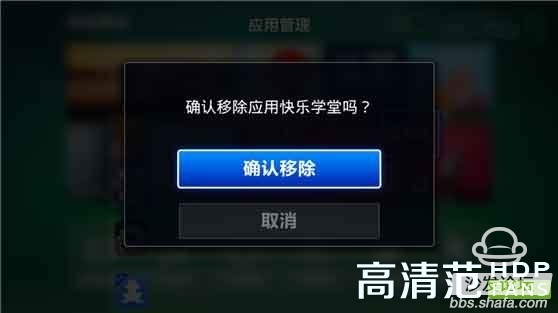
Of course, the download can also be performed in a third-party application store (such as Sesame Open TV Assistant). The uninstall method is similar and will not be described here.
Method 2: Computer Uninstalling Remotely
Here mainly use a tool called "Goku Assistant", as long as the box and the same LAN, you can achieve remote remote computer unloading box applications.
It is very simple, click "Application Management" in the point interface, and click "Uninstall" after entering.






Of course, there are more than one software for computer management applications, but this software is currently the best. Other computer-side management software uninstall methods are also similar.
Method 3: Use Ali TV Assistant to Uninstall Remotely on the Mobile Phone
Ali TV assistant is the official application of the box, and the match with the box is of course seamless. Not only can be used as a remote control, can also be used as a game controller, in addition to multi-screen interaction, voice control. Of course, uninstalling applications can't help but mention.
First open Ali TV Assistant, enter the main interface, click "Apply Recommended"
In the "Application Recommended" interface, click "My" to enter the box application management interface.
Any click on the application you want to uninstall will bring up the "Uninstall" menu and click "Uninstall". It's easy.
Method 1: Uninstall with the Magic Box's own app store
In the main application store interface, click on the "management" in the upper right corner, go in to update and uninstall the box application.

Click "Remove".

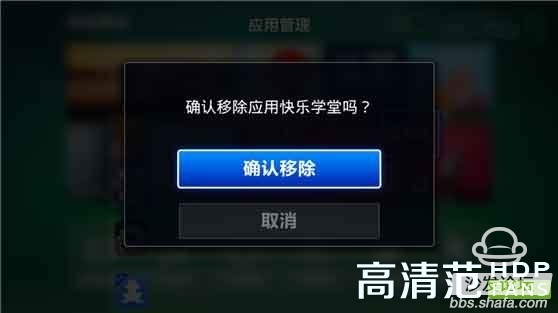
Method 2: Computer Uninstalling Remotely
Here mainly use a tool called "Goku Assistant", as long as the box and the same LAN, you can achieve remote remote computer unloading box applications.
It is very simple, click "Application Management" in the point interface, and click "Uninstall" after entering.






Of course, there are more than one software for computer management applications, but this software is currently the best. Other computer-side management software uninstall methods are also similar.
Method 3: Use Ali TV Assistant to Uninstall Remotely on the Mobile Phone
Ali TV assistant is the official application of the box, and the match with the box is of course seamless. Not only can be used as a remote control, can also be used as a game controller, in addition to multi-screen interaction, voice control. Of course, uninstalling applications can't help but mention.
First open Ali TV Assistant, enter the main interface, click "Apply Recommended"
In the "Application Recommended" interface, click "My" to enter the box application management interface.
Any click on the application you want to uninstall will bring up the "Uninstall" menu and click "Uninstall". It's easy.
Download address: http://bbs.shafa.com/thread-1281635-1-1.html
Single Output Switching Power Supply,LED Power Supply Co., Ltd. , http://www.nbpowersupply.com